As this new normal is here to stay in some form, for a significant portion of the workforce, a consensus is developing on the dos and don’ts of video calls so we have penned a basic guide to allow people to cover the fundamentals.
The questions we have come across from candidates (and clients) include; what should I wear for a video call? When should I log in to the call? Does my background really matter? Is it OK to have my camera off while on a video call?
What may seem obvious to one person may well not be to another. Given that we were all thrust into the global work from home experiment overnight with minimal preparation or training, most of us have been taking the approach of adapting on the fly.
Between dogs barking when the doorbell rings, marauding children making impromptu appearances while supposedly home/self schooling and the unprecedented period of fine weather, there have been plenty of distractions and allowances for al a cart style video calls.
Starting with the basics:
- Check the tech
Ensuring that your technology choices are compatible with the call is a good place to start. Between Zoom, Google Meets, Microsoft Teams, Skype and others there is a good deal of variety to choose from, however integration of different systems isn’t quite as slick as you might hope.
Some video applications work better with preferred web browsers and different operating systems so it’s worth taking the time to do a test run beforehand ensuring you know how to gain access to the call and have some familiarity with the controls.
Being the person that delays a meeting because your tech is not working will result in others rolling their eyes. It’s not great for an internal call but for an external call it eats away at your credibility.
- Be on time
As with any in-person meeting being on-time is a fundamental expectation. Joining a video call 5 minutes late when everyone else was there on time is hard to cover up. You can’t claim traffic congestion or logistical challenges.
The visibility of a video call exposes late comers and tardy timekeeping doesn’t impress anyone. Being 2-3 mins ahead of the agreed meeting time is ideal, it allows for the last-minute finding of any login details and affording you a few moments to get focused on the content of the call.
- Hello, we’re over here!
Knowing where the camera is on your laptop or phone and looking in that direction seems like a given in a face to face meeting, but a common mistake is looking at the video feed at the bottom of a screen while the camera is at the top. By looking into the camera people will feel like you are talking directly to them, if you are watching their video feed it can appear like you’re looking away and are distracted. This can take some getting used to.
The importance of eye contact on a video call cannot be underestimated as a way to keep the other people on the call engaged, the same way you would in person.
The ultimate trap to avoid here is being distracted by yourself on the screen, this is a classic for newbies and the more vein video caller but definitely will not leave the best impression.
- The mute button is your friend
At this stage, most people have been on a video call where there has been a mix of typing, coughing, heavy breathing, background voices or erroneous noises coming from someone’s microphone. The sinking feeling you get when you realise you are the source of the distracting noise (having feverishly scanned through the different screens trying to work it out who else it is) can easily be avoided by using the mute option as it was intended.
While you’re not speaking you may think you’re being quiet but microphones can pick up minor background sounds that can easily distract other participants and potentially even cause annoyance.
- Camera on
You’re joining a video call not a phone call so there is an expectation to have your camera switched on. If you are the only participant that cannot be seen then it is time to take the hint and turn it on. Avoiding this is disconcerting for other people on the call and generally considered to be poor form. You wouldn’t turn your back on someone to have a conversation with them so there’s no reason to do the equivalent.
The only exception can be if you’re internet signal is not strong enough to cope with visual and audio, if this is the case let the other participants know this is the case. Don’t keep them guessing.
- Dress for work
Would you feel confident heading to your desk wearing your favourite cut-off Madonna t-shirt (for the third day in a row) or wearing your pyjamas or even a duvet (I kid you not)? Assuming the answer is a resounding no, that should tell you something about how others will perceive you doing this on a video call.
You do not need to have a full suit on but keeping it as professional as you would if it were an in-person meeting will show others that you’re engaged and ready for action.
- Get the angles right
Having been on video calls where you end up looking up someone’s nostrils or looking at a side profile you may already understand this can be off-putting. Given the array of technology being used for video calls, everyone should be able to find a way to frame the camera that feels natural and allows you to look at the camera at roughly eye level to the lens. The ideal is showing midsection up. Too low is unflattering and too high leaves other people looking down at you like a security camera.
- Your background will leave an impression
Not many people have the perfect background since most of us didn’t have the option to create the ideal home office before we started bingeing on video calls. It is absolutely fine if the background is pretty much any room in your house (excluding the bathroom) so long as it is neat and tidy and there aren’t compromising items or pictures in the background (think One Direction posters, an overflowing wash basket or even a housemate lounging in the background). We tend to be a nosey/curious bunch and this is a window into your life so you should expect that people will be having a good mooch if at all possible.
- Lights, camera, action
Poor lighting conditions have an enormous effect on the video quality that you send. Having enough light in the room so that your video isn’t grainy and unwatchable is the first consideration. Sitting directly in front of a bright window will result in you ending up as a black silhouette, lighting your face from below will result in you looking like a cartoon villain. Neither of these are optimum scenarios!
The best lighting tends to be natural daylight from the sides and front, this will make faces look the best and most natural. This may mean a reconfiguration of your setup but don’t be afraid shift things around since this can be impactful.
A quick tip is to try to not mix natural lighting and electric lighting unless your bulbs are daylight white.
- Once you’re in, you’re in!
As you enter a call you should do so assuming that others will already be there and that they can both see and hear you for several seconds before you are aware of it. Make sure you don’t say or do anything you may prefer others to not hear or see since things cannot be unseen or unheard.
This also cuts the other way, if you are one of the first people on a call you cannot be sure that a new arrival isn’t seeing or hearing what is happening before you realise they are in the call.
Have your game face on going into the call and don’t make assumptions about what others can see or hear.
- Be in the moment
Would you check your email or work on your PowerPoint presentation while speaking to someone in person? Doing this during video calls is no less disconcerting. Very few people can genuinely multitask effectively and even if you will appear rude and disrespectful of others time.
It is fine to take a few notes as the call progresses (remembering that mute is your friend while typing) but trying to complete another task while you are on a video call is not acceptable and you should be ready for someone to call you out on it. You multitaskers out there have been warned.
- Eating is cheating
Unless your video call is specially a lunch meeting then munching away on snacks, salads or sandwiches isn’t appropriate. You’re back to multi-tasking and not giving the other participants on the call your full attention. Not to mention the munching or slurping noises are never going to sit well with others.
Having a drink with you is acceptable in most cases, especially if you’re going to be talking a good amount.
Simply ask yourself the question; “would I act the same way if the meeting were in person?” If the answer is; “probably not”, then the same goes for a video call.
For the more seasoned video call aficionados amongst us, the correct etiquette may seem obvious but having been surprised by some of the questions being asked and the experiences being shared it’s clear that plenty of people are still finding their feet with this communication paradigm. Hopefully, these basic steps will be helpful.
Unprecedented times is a term being used widely and often at the moment and for good reason. At Archer Functional Programming, we understand these rapid changes have been more comfortable for some than others so we’re doing all we can to help companies and individuals adapt to the ‘new normal’.
We understand that recruitment of IT talent isn’t on the agenda for some companies in the short term. We are focusing on how we can help support the business to survive today in order to thrive in the future. If we can help you or your business in any way at all we are happy to do so, don’t hesitate to reach out.